





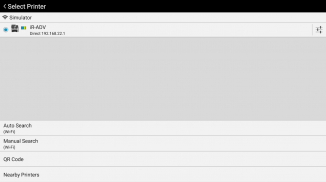




Canon PRINT Business

Περιγραφή του Canon PRINT Business
Το Canon PRINT Business είναι μια δωρεάν εφαρμογή που σας δίνει τη δυνατότητα να χρησιμοποιήσετε μια συσκευή λέιζερ πολλαπλών λειτουργιών Canon ή εκτυπωτή λέιζερ για να εκτυπώσετε φωτογραφίες και έγγραφα, να διαβάσετε σαρωμένα δεδομένα και να ανεβάσετε σε υπηρεσίες αποθήκευσης cloud κ.λπ. από ένα τερματικό Android.
* Η επιχείρηση Canon PRINT έχει συγχωνευθεί με την Canon PRINT. Χρησιμοποιήστε το Canon PRINT στο μέλλον.
Κύρια Χαρακτηριστικά
- Εκτυπώστε σαρωμένα δεδομένα, εικόνες, έγγραφα και ιστοσελίδες.
- Διαβάστε τα σαρωμένα δεδομένα από μια συσκευή πολλαπλών λειτουργιών.
- Λήψη εικόνας με κάμερα.
- Εργαστείτε με αρχεία σε τοπικό ή cloud χώρο αποθήκευσης.
- Αυτόματη ανίχνευση πολυλειτουργικών συσκευών ή/και εκτυπωτών σε ένα δίκτυο ή μη αυτόματη αναζήτηση για αυτές καθορίζοντας μια διεύθυνση IP ή ένα DNS.
- Αναζήτηση πολυλειτουργικών συσκευών ή/και εκτυπωτών με Bluetooth.
- Αγγίξτε το τερματικό κινητής τηλεφωνίας για να συνδεθείτε στη συσκευή πολλαπλών λειτουργιών ή/και στον εκτυπωτή (εγκατεστημένο μηχάνημα Bluetooth).
- Καταχωρίστε συσκευές πολλαπλών λειτουργιών ή/και εκτυπωτές με κωδικό QR.
- Χρησιμοποιήστε το βιβλίο διευθύνσεων ενός κινητού τερματικού στη θέση του βιβλίου διευθύνσεων που είναι καταχωρημένο σε μια συσκευή πολλαπλών λειτουργιών.
- Ελέγξτε λεπτομερώς την κατάσταση μιας πολυλειτουργικής συσκευής ή εκτυπωτή, όπως η κατάσταση της συσκευής κ.λπ., μέσω του Remote UI.
- Υποστήριξη Talkback (μόνο ορισμένες οθόνες Αγγλικών και Ιαπωνικών)
- Χρησιμοποιήστε τη λειτουργία Remote Operation για να εμφανίσετε τον πίνακα ελέγχου της συσκευής πολλαπλών λειτουργιών ή/και του εκτυπωτή σε ένα κινητό τερματικό.
- Χρησιμοποιήστε την εφαρμογή για να αντιγράψετε, να στείλετε φαξ ή να σαρώσετε και να στείλετε μέσω e-mail από μια πολυλειτουργική συσκευή ή εκτυπωτή.
* Οι λειτουργίες που μπορούν να χρησιμοποιηθούν διαφέρουν ανάλογα με το μοντέλο, τις ρυθμίσεις και την έκδοση υλικολογισμικού της συσκευής πολλαπλών λειτουργιών ή του εκτυπωτή.
Υποστηριζόμενες συσκευές
Σειρά imageRUNNER ADVANCE
Έγχρωμη σειρά imageRUNNER
Σειρά imageRUNNER
Έγχρωμη σειρά imageCLASS
Σειρά imageCLASS
Σειρά i-SENSYS
Σειρά imagePRESS
Σειρά LBP
Σειρά Satera
Σειρά Laser Shot
Σειρά Business Inkjet
- Ορισμένα μοντέλα συσκευών δεν υποστηρίζουν Canon PRINT Business. Ελέγξτε τη λίστα των υποστηριζόμενων μοντέλων συσκευών στη σελίδα υποστήριξης της Canon PRINT Business του ιστότοπου της Canon.
- Για εκτύπωση με συσκευές της σειράς PIXMA, της σειράς MAXIFY ή της σειράς SELPHY, χρησιμοποιήστε το Canon PRINT.
- Για σάρωση με συσκευές της σειράς imageFORMULA, χρησιμοποιήστε το CaptureOnTouch Mobile.
Απαιτούμενες προϋποθέσεις
- Το τερματικό σας Android πρέπει να είναι συνδεδεμένο σε σημείο πρόσβασης ασύρματου LAN.
- Η πολυλειτουργική συσκευή σας και το σημείο πρόσβασης πρέπει να είναι συνδεδεμένα μέσω LAN ή ασύρματου LAN.
Στοιχεία που μπορούν να ρυθμιστούν με τη λειτουργία εκτύπωσης
Μέθοδος εξόδου, Διαχείριση ID τμήματος, Έλεγχος ταυτότητας χρήστη, Μέγεθος εξόδου, Αντίγραφα, Εύρος εκτύπωσης, Προέλευση χαρτιού, Επιλογή χρώματος, 2 όψεων, Συρραφή, 2 σε 1, Ποιότητα εικόνας
- Τα στοιχεία που μπορούν να ρυθμιστούν διαφέρουν ανάλογα με το κάθε μοντέλο εκτυπωτή.
Στοιχεία που μπορούν να ρυθμιστούν με τη λειτουργία σάρωσης
Χρώμα/Επιλογή χρώματος, Ανάλυση, Μέγεθος πρωτοτύπου/Μέγεθος σάρωσης, Μορφή αρχείου, Πρωτότυπο 2 όψεων/Διπλής όψης, Τύπος πρωτοτύπου, Πυκνότητα, Τοποθέτηση πρωτοτύπου
- Τα στοιχεία που μπορούν να ρυθμιστούν διαφέρουν ανάλογα με το κάθε μοντέλο εκτυπωτή.




























